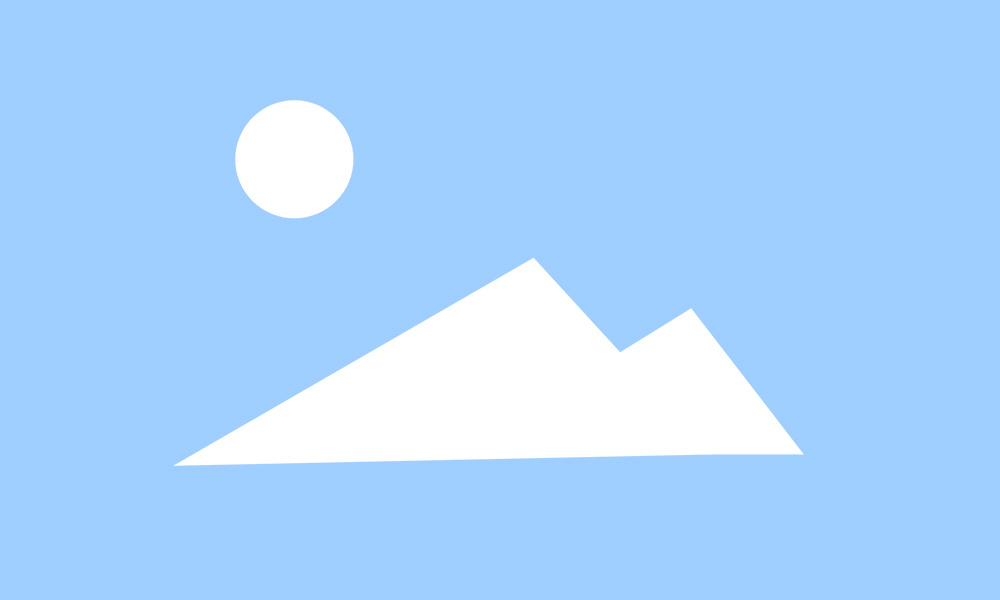Top Features to Look for in a QR Code Label Printer: Your Comprehensive Guide
Release time:
Jun 07,2025
Source:
Top Features to Look for in a QR Code Label Printer
In the ever-evolving world of consumer electronics, QR code label printers have emerged as indispensable tools for businesses and individuals alike. Whether you are operating a small business, managing inventory, or simply looking to streamline your organizational processes, understanding the key features of a QR code label printer can significantly enhance your productivity. In this guide, we will delve into the top features you should consider when selecting the perfect QR code label printer.
Table of Contents
- Introduction to QR Code Label Printers
- Understanding Print Quality for QR Codes
- The Importance of Printing Speed
- Connectivity Options: Wired vs. Wireless
- User-Friendly Interface and Software Compatibility
- Label Size and Format Flexibility
- Durability and Build Quality
- Cost-Effectiveness and Maintenance
- Frequently Asked Questions (FAQs)
- Conclusion
Introduction to QR Code Label Printers
QR code label printers have revolutionized the way we create and manage labels. These innovative devices allow users to produce high-quality, scannable QR codes on adhesive labels that can be affixed to various surfaces. Their applications range from inventory management to marketing purposes, making them essential in a digital-first world. However, selecting the right printer requires careful consideration of several critical features.
Understanding Print Quality for QR Codes
When it comes to QR codes, **print quality** is paramount. A high-resolution print ensures that the codes can be scanned accurately by smartphones and scanners. Look for printers that offer a minimum resolution of 300 DPI (dots per inch) to guarantee crisp and clear QR codes. Moreover, some printers allow for adjustments in **contrast settings** to enhance the readability of the codes, which can be beneficial in varying lighting conditions.
Types of Printing Technology
There are two primary types of printing technologies used in QR code label printers: thermal transfer and direct thermal printing. **Thermal transfer printing** involves using heat to transfer ink from a ribbon onto the label, resulting in durable prints that resist fading. In contrast, **direct thermal printing** relies on heat-sensitive paper and produces high-quality prints without the need for ribbons, making it a more cost-effective option for temporary labels.
The Importance of Printing Speed
In a fast-paced business environment, time is money. **Printing speed** is a critical feature to consider, especially if you need to produce labels in bulk. Look for printers that can deliver at least 4 to 10 inches per second. This speed can significantly enhance productivity, particularly in settings such as warehouses or retail environments where efficiency is key.
Performance Under Pressure
Some printers are designed to maintain consistent printing speeds even under heavy workloads. If your business demands high-volume label printing, consider models that feature robust performance capabilities, ensuring that you won’t experience slowdowns during peak times.
Connectivity Options: Wired vs. Wireless
Today’s QR code label printers offer a variety of **connectivity options**, making it easier to integrate them into your existing setup. Consider whether you need a wired connection, such as USB or Ethernet, or if wireless options like Bluetooth and Wi-Fi are more suitable for your needs.
Benefits of Wireless Connectivity
Wireless connectivity allows for greater flexibility, enabling you to print from multiple devices without being tethered to a single computer. This feature is especially beneficial in collaborative environments where different users may need to access the printer from various locations. Look for printers that support mobile printing applications for added convenience.
User-Friendly Interface and Software Compatibility
A user-friendly interface is essential for ensuring that all team members can operate the printer with ease. Look for models that feature intuitive controls and clear displays. Additionally, software compatibility is crucial; some printers come with dedicated software for designing labels, while others require third-party applications. Ensure that the chosen printer is compatible with the software you plan to use for designing and printing your QR codes.
Customization Options
Some printers offer advanced customization options, allowing users to create unique labels with logos, graphics, and various fonts. If branding is essential to your business, consider printers that provide robust design capabilities directly within their software.
Label Size and Format Flexibility
The ability to print in various **label sizes and formats** is another essential feature to consider. Depending on your application, you may need to print small labels for product tags or larger labels for shipping purposes. Check if the printer can handle different label widths and lengths, and whether it can accommodate specialty label materials like waterproof or reflective labels.
Pre-Cut and Roll Labels
Some printers support both pre-cut labels and roll labels, providing versatility for different labeling needs. This flexibility can save time and reduce waste, making your labeling process more efficient.
Durability and Build Quality
The durability of the QR code label printer is vital, especially if it will be used in a busy or industrial environment. Look for printers made from high-quality materials that can withstand the rigors of daily use. Additionally, consider features like dust and moisture resistance, which can prolong the lifespan of the printer in challenging conditions.
Warranty and Support
A solid warranty and reliable customer support are essential for any business investment. Choose a printer that comes with a comprehensive warranty and access to customer service, ensuring that you can resolve any issues that may arise promptly.
Cost-Effectiveness and Maintenance
When evaluating QR code label printers, it's crucial to consider not just the initial purchase price but also the long-term cost of operation. This includes the price of labels, ribbons (if applicable), and any maintenance costs associated with the printer. Some models offer lower overall operational costs due to their efficient use of materials and energy-saving features.
Maintenance Considerations
Regular maintenance is essential for keeping your printer running smoothly. Look for models that feature easy-to-clean components and that provide alerts for maintenance needs. Investing in a printer that is easy to maintain can save you time and money in the long run.
Frequently Asked Questions (FAQs)
1. What types of labels can I print with a QR code label printer?
QR code label printers can typically print a variety of labels, including adhesive labels, non-adhesive tags, and even specialty labels that are waterproof or reflective.
2. Can I print QR codes directly from my smartphone?
Yes, many modern QR code label printers support mobile printing applications, allowing you to print directly from your smartphone or tablet.
3. How do I ensure the quality of my QR codes?
To ensure high-quality QR codes, choose a printer with a high DPI resolution and consider using quality label materials that enhance print clarity.
4. Is it worth investing in a more expensive printer for my business?
Investing in a higher-quality printer can lead to better print quality, faster speeds, and lower overall costs in the long run, making it a wise decision for businesses that rely on consistent labeling.
5. What should I look for in the software that comes with the printer?
Look for software that is user-friendly, offers design customization options, and is compatible with other applications you may be using, such as inventory management systems.
Conclusion
Choosing the right QR code label printer involves careful consideration of various features, including print quality, speed, connectivity options, and user-friendliness. By focusing on these aspects, you can identify a printer that not only meets your current needs but also adapts to future demands. Investing in a high-quality QR code label printer can greatly enhance your productivity, making it a valuable addition to your business operations. With the right printer, you can streamline your labeling processes and take full advantage of the benefits that QR codes have to offer.
Featured Articles
Day 42: Enhancing Brand Image through Customized Receipts from POS Printers
Day 42: Enhancing Brand Image through Customized Receipts from POS Printers In today's competitive market, businesses are continually seeking innovative ways to enhance their brand image and customer experience. One often-overlooked aspect is the humble receipt. While many view receipts as mere transactional documents, they hold significant potential for branding and customer engagement. This arti
Unlocking Efficiency: The Essential Guide to QR Code Label Printers
In today’s fast-paced business environment, efficient labeling solutions are essential for streamlining operations and enhancing productivity. QR code label printers have emerged as a powerful tool in this regard, offering a seamless way to create and print labels that incorporate QR codes. These codes serve as a bridge between physical products and digital information, making them invaluable in v
Top Features to Look for in a QR Code Label Printer: Your Comprehensive Guide
Top Features to Look for in a QR Code Label Printer In the ever-evolving world of consumer electronics, QR code label printers have emerged as indispensable tools for businesses and individuals alike. Whether you are operating a small business, managing inventory, or simply looking to streamline your organizational processes, understanding the key features of a QR code label printer can significan
Unlocking Efficiency: The Advantages of QR Code Label Printers for Your Business
In today’s fast-paced business environment, efficiency and accuracy are paramount. One technological advancement making waves in the consumer electronics sector, particularly in the realm of labeling, is the QR code label printer. These printers offer businesses a robust solution for generating and printing labels embedded with QR codes, which can be scanned to provide instant access to informatio
How a QR Code Label Printer Can Streamline Your Inventory Management
How a QR Code Label Printer Can Streamline Your Inventory Management Table of Contents 1. Introduction to QR Code Label Printers 2. Understanding Inventory Management 3. Benefits of Using QR Code Label Printers 4. Key Features of QR Code Label Printers 5. How to Choose the Right QR Code Label Printer 6. Implementing QR Code Label Printers in Your Inventory System 7. Be
Unlocking Efficiency: The Essential Guide to POS Barcode Printers
In today’s fast-paced retail environment, the efficiency of operations is paramount, and one of the key technologies that facilitate this efficiency is the POS barcode printer. These printers have become indispensable tools in various sectors, including retail, logistics, and inventory management, as they streamline processes and enhance accuracy. A POS barcode printer is specifically designed to