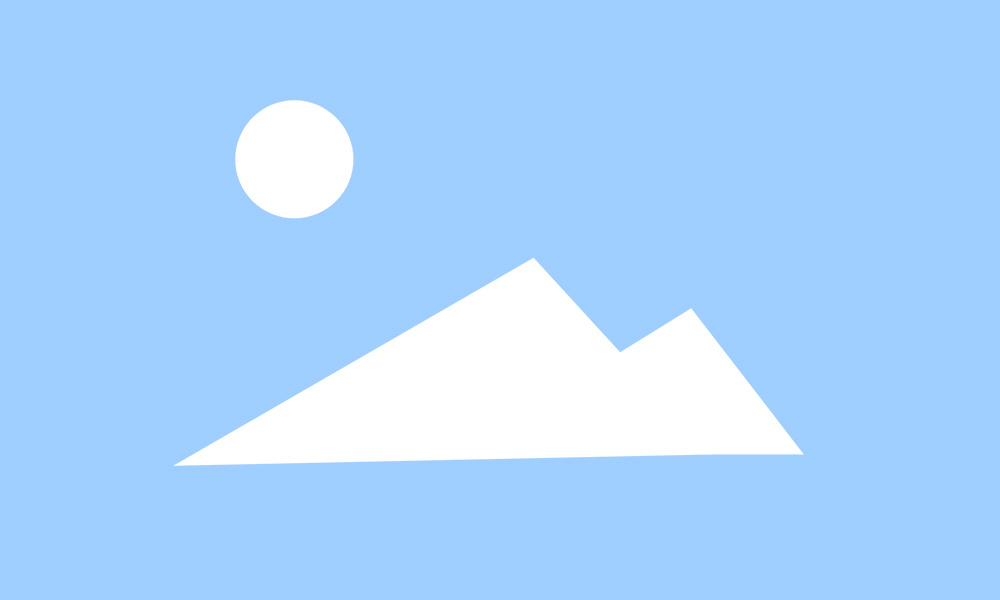How a QR Code Label Printer Can Streamline Your Inventory Management
Release time:
Jun 05,2025
Source:
How a QR Code Label Printer Can Streamline Your Inventory Management
Table of Contents
- 1. Introduction to QR Code Label Printers
- 2. Understanding Inventory Management
- 3. Benefits of Using QR Code Label Printers
- 4. Key Features of QR Code Label Printers
- 5. How to Choose the Right QR Code Label Printer
- 6. Implementing QR Code Label Printers in Your Inventory System
- 7. Best Practices for Using QR Code Label Printers
- 8. Case Studies: Success Stories in Inventory Management
- 9. FAQs about QR Code Label Printers
- 10. Conclusion
1. Introduction to QR Code Label Printers
In today’s fast-paced business environment, efficient inventory management is crucial for maintaining productivity and ensuring customer satisfaction. One innovative tool that has gained traction is the **QR code label printer**. By enabling businesses to print QR codes directly onto labels, these printers streamline the tracking and management of inventory. With the ability to encode significant amounts of data into a small square, QR codes provide an efficient way to categorize and access item information.
2. Understanding Inventory Management
Inventory management encompasses a range of processes involved in ordering, storing, and utilizing a company's inventory. Effective inventory management ensures that a business has the right amount of products on hand to meet customer demand while minimizing costs. Traditional inventory tracking methods often rely on manual processes, which can lead to inaccuracies and inefficiencies. QR code label printers revolutionize this process, allowing for real-time updates and precise tracking.
3. Benefits of Using QR Code Label Printers
The implementation of QR code label printers presents numerous advantages for businesses. Here are some key benefits that underscore their effectiveness in streamlining inventory management:
3.1 Enhanced Accuracy
Using QR codes drastically reduces human error associated with manual inventory tracking. Scanning a QR code ensures that the correct information is retrieved every time, which enhances data integrity.
3.2 Time Efficiency
QR code label printers enable rapid printing and scanning processes. This efficiency translates into significant time savings during inventory checks, restocking, and audits.
3.3 Cost-Effectiveness
While the initial investment in a QR code label printer may seem substantial, the long-term savings generated by improved inventory accuracy and reduced labor costs can be significant.
3.4 Improved Customer Satisfaction
By ensuring that products are in stock and accurately tracked, businesses can fulfill customer orders more efficiently, leading to higher satisfaction levels.
3.5 Real-Time Data Access
QR codes provide immediate access to product information, allowing staff to make informed decisions quickly. This instant access is vital for managing inventory effectively.
4. Key Features of QR Code Label Printers
Understanding the features of QR code label printers will aid businesses in selecting the right device for their needs. Here are some essential features to consider:
4.1 Print Quality and Speed
High-quality printing ensures that QR codes are crisp and scannable. Look for printers that offer high resolutions and rapid printing speeds.
4.2 Connectivity Options
Modern QR code label printers often support various connectivity options, including USB, Bluetooth, and Wi-Fi. These options facilitate easy integration with existing inventory management systems.
4.3 Compatibility with Software
Choose printers that are compatible with leading inventory management software. This ensures seamless data transfer and enhances overall system efficiency.
4.4 Label Customization
The ability to customize labels, including size, color, and design, can significantly enhance branding and make inventory items easily identifiable.
5. How to Choose the Right QR Code Label Printer
Selecting the most suitable QR code label printer requires careful consideration of several factors:
5.1 Assess Your Inventory Needs
Evaluate your inventory size and the volume of labels you will need to print. This assessment will guide you in choosing a printer with appropriate capabilities.
5.2 Compare Different Models
Research and compare various models, focusing on their key features, printing speed, and connectivity options.
5.3 Read Reviews and Testimonials
Before making a decision, consult customer reviews and success stories to gauge the reliability and performance of the printer.
5.4 Evaluate Cost vs. Benefit
Consider both the initial investment and the long-term benefits of the printer in terms of efficiency and accuracy.
6. Implementing QR Code Label Printers in Your Inventory System
Integrating a QR code label printer into your inventory system involves several strategic steps:
6.1 Training Staff
Ensure that all relevant employees are trained on how to use the QR code label printer efficiently. This training should cover not only printing but also scanning and data input processes.
6.2 Setting Up Inventory Management Software
Configure your inventory management software to work seamlessly with your QR code label printer. This setup ensures that information flows smoothly between devices.
6.3 Establishing a Labeling System
Develop a clear labeling system that defines how items will be labeled, including the information encoded within the QR codes.
6.4 Regular Maintenance
Establish a maintenance schedule to ensure that the QR code label printer remains in optimal condition, which will help avoid disruptions in inventory management.
7. Best Practices for Using QR Code Label Printers
To maximize the effectiveness of QR code label printers, adhere to these best practices:
7.1 Consistency in Labeling
Maintain consistency in labeling formats and coding practices to avoid confusion and enhance scanning efficiency.
7.2 Regular Audits
Conduct regular audits to verify that inventory levels match the data encoded in QR codes, ensuring ongoing accuracy.
7.3 Monitor Software Updates
Keep your inventory management software updated to leverage new features and improvements that enhance compatibility and functionality.
7.4 Engage in Continuous Training
Invest in ongoing training for staff to keep them updated on the latest functionalities and best practices associated with QR code technology.
8. Case Studies: Success Stories in Inventory Management
Real-world examples illustrate how businesses have successfully implemented QR code label printers to enhance their inventory management processes.
8.1 Retail Success
A well-known retail chain adopted QR code label printers to manage its vast inventory. The result was a 30% reduction in stock discrepancies and a significant decrease in time spent on inventory audits.
8.2 Manufacturing Efficiency
A manufacturing company utilized QR code label printers to track raw materials and finished goods. This implementation streamlined their production line, reducing downtime and improving overall efficiency.
8.3 Warehouse Management
A logistics provider integrated QR code label printers into their warehouse management system. This move enabled real-time tracking of goods, resulting in a 25% improvement in order fulfillment speed.
9. FAQs about QR Code Label Printers
9.1 What types of businesses benefit from QR code label printers?
Any business that manages inventory can benefit from QR code label printers, including retail, manufacturing, and logistics companies.
9.2 How do QR codes improve inventory accuracy?
QR codes minimize human error by providing a reliable scanning method, ensuring that the correct product information is accessed every time.
9.3 Can QR code label printers handle large volumes of printing?
Yes, many QR code label printers are designed for high-volume printing, making them suitable for businesses with significant inventory needs.
9.4 How often should I conduct inventory audits?
Regular audits should be conducted quarterly or monthly to ensure inventory levels match the data encoded in QR codes.
9.5 Are QR code label printers easy to use?
Yes, most QR code label printers are user-friendly, and with proper training, staff can quickly learn to operate them effectively.
10. Conclusion
Incorporating a **QR code label printer** into your inventory management system can lead to substantial improvements in accuracy, efficiency, and overall productivity. As businesses strive to optimize their inventory processes, adopting new technologies like QR code label printers offers a competitive edge. By understanding the benefits, features, and best practices for implementation, organizations can ensure that they harness the full potential of this innovative tool. Investing in QR code technology is not just a trend; it is a strategic move toward a more streamlined and efficient inventory management system.
Featured Articles
Day 42: Enhancing Brand Image through Customized Receipts from POS Printers
Day 42: Enhancing Brand Image through Customized Receipts from POS Printers In today's competitive market, businesses are continually seeking innovative ways to enhance their brand image and customer experience. One often-overlooked aspect is the humble receipt. While many view receipts as mere transactional documents, they hold significant potential for branding and customer engagement. This arti
Unlocking Efficiency: The Essential Guide to QR Code Label Printers
In today’s fast-paced business environment, efficient labeling solutions are essential for streamlining operations and enhancing productivity. QR code label printers have emerged as a powerful tool in this regard, offering a seamless way to create and print labels that incorporate QR codes. These codes serve as a bridge between physical products and digital information, making them invaluable in v
Top Features to Look for in a QR Code Label Printer: Your Comprehensive Guide
Top Features to Look for in a QR Code Label Printer In the ever-evolving world of consumer electronics, QR code label printers have emerged as indispensable tools for businesses and individuals alike. Whether you are operating a small business, managing inventory, or simply looking to streamline your organizational processes, understanding the key features of a QR code label printer can significan
Unlocking Efficiency: The Advantages of QR Code Label Printers for Your Business
In today’s fast-paced business environment, efficiency and accuracy are paramount. One technological advancement making waves in the consumer electronics sector, particularly in the realm of labeling, is the QR code label printer. These printers offer businesses a robust solution for generating and printing labels embedded with QR codes, which can be scanned to provide instant access to informatio
How a QR Code Label Printer Can Streamline Your Inventory Management
How a QR Code Label Printer Can Streamline Your Inventory Management Table of Contents 1. Introduction to QR Code Label Printers 2. Understanding Inventory Management 3. Benefits of Using QR Code Label Printers 4. Key Features of QR Code Label Printers 5. How to Choose the Right QR Code Label Printer 6. Implementing QR Code Label Printers in Your Inventory System 7. Be
Unlocking Efficiency: The Essential Guide to POS Barcode Printers
In today’s fast-paced retail environment, the efficiency of operations is paramount, and one of the key technologies that facilitate this efficiency is the POS barcode printer. These printers have become indispensable tools in various sectors, including retail, logistics, and inventory management, as they streamline processes and enhance accuracy. A POS barcode printer is specifically designed to