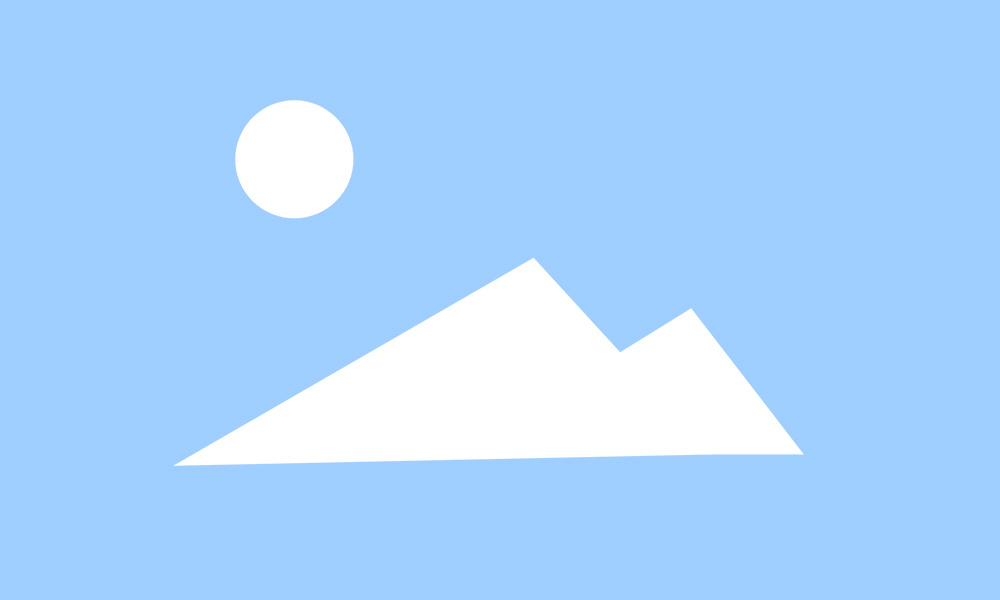A Comprehensive Beginner's Guide to Effectively Using a POS Barcode Printer
Release time:
May 27,2025
Source:
A Comprehensive Beginner's Guide to Effectively Using a POS Barcode Printer
Table of Contents
- 1. Introduction to POS Barcode Printers
- 2. Why Use a POS Barcode Printer?
- 3. Understanding Barcode Technology
- 4. Setting Up Your POS Barcode Printer
- 5. Designing Barcodes for Your Products
- 6. Maintaining and Troubleshooting Your POS Barcode Printer
- 7. Best Practices for Using a POS Barcode Printer
- 8. Conclusion
- 9. FAQs
1. Introduction to POS Barcode Printers
As technology advances, businesses increasingly rely on **Point of Sale (POS) barcode printers** to manage their operations efficiently. These devices are integral for retail and office environments, enabling quick and accurate transactions. A **POS barcode printer** not only enhances the speed of sales but also improves inventory management and customer satisfaction.
2. Why Use a POS Barcode Printer?
2.1 Advantages of Using POS Barcode Printers
Utilizing a **POS barcode printer** has numerous advantages:
- **Increased Efficiency:** Quickly print barcodes for products, reducing checkout times.
- **Error Reduction:** Minimizes human errors in pricing and inventory management.
- **Improved Inventory Tracking:** Keep accurate records of stock levels and sales trends.
- **Enhanced Customer Experience:** Speed up transactions, leading to greater customer satisfaction.
2.2 Applications of POS Barcode Printers
POS barcode printers are versatile and can be used in various applications:
- Retail stores for product labeling and pricing.
- Warehouses for inventory management.
- Restaurants for menu items and orders.
- Office environments for asset tagging.
3. Understanding Barcode Technology
Before diving into the use of POS barcode printers, it’s essential to understand barcode technology.
3.1 Types of Barcodes
Barcodes come in several formats, each serving a specific purpose:
- **UPC (Universal Product Code):** Commonly used in retail.
- **QR (Quick Response) Codes:** Used for various applications, including mobile marketing.
- **Code 128:** Often used in shipping and packaging.
3.2 How Barcode Scanning Works
Barcode scanning involves a barcode scanner reading the information encoded in the barcode. The scanner emits a light beam that reflects off the barcode, and the scanner interprets the light and dark patterns to decode the information.
4. Setting Up Your POS Barcode Printer
Setting up a **POS barcode printer** can enhance efficiency in your operations. Here’s how to get started:
4.1 Choosing the Right Printer for Your Needs
When selecting a **POS barcode printer**, consider factors such as:
- **Print Speed:** Ensure the printer can handle your volume.
- **Print Resolution:** Higher resolution for clearer barcodes.
- **Connectivity Options:** USB, Bluetooth, or Wi-Fi capabilities.
4.2 Installation Process
Follow these steps to install your printer:
1. **Unpack the Printer:** Remove all packaging materials.
2. **Connect Power:** Plug the printer into a power source.
3. **Connect to Your POS System:** Use the appropriate cable or wireless connection.
4. **Install Drivers:** Download and install the necessary software.
5. Designing Barcodes for Your Products
Creating barcodes involves more than just printing; it requires careful design.
5.1 Selecting the Right Software
Choosing the right software is crucial for designing barcodes. Look for user-friendly programs that allow customization and support various barcode formats.
5.2 Tips for Designing Effective Barcodes
Consider the following tips when designing your barcodes:
- **Keep It Simple:** Avoid complex designs that may affect scanning.
- **Use Clear Fonts:** Ensure text is legible.
- **Test Before Mass Printing:** Always test barcodes to ensure they scan correctly.
6. Maintaining and Troubleshooting Your POS Barcode Printer
Regular maintenance is vital for the longevity of your **POS barcode printer**.
6.1 Routine Maintenance Tips
- **Clean the Printer Regularly:** Dust and debris can affect print quality.
- **Check Ink Levels:** Replace cartridges when necessary.
- **Update Software:** Ensure your printer's firmware is up to date.
6.2 Troubleshooting Common Issues
Common problems may arise, such as:
- **Poor Print Quality:** Clean the printhead and use quality labels.
- **Paper Jams:** Ensure the paper is loaded correctly and free from obstruction.
- **Connectivity Issues:** Check all cables and network settings.
7. Best Practices for Using a POS Barcode Printer
Implementing best practices can greatly enhance your experience:
- **Train Staff Thoroughly:** Ensure all employees know how to use the printer.
- **Use Quality Supplies:** Invest in high-quality labels and ink to avoid problems.
- **Monitor Performance:** Regularly check the printer’s performance and address issues promptly.
8. Conclusion
In conclusion, effectively using a **POS barcode printer** can significantly streamline your business operations. By understanding the technology, selecting the right printer, and adhering to best practices, you can enhance efficiency, reduce errors, and improve customer satisfaction. Embrace the full potential of barcode technology to elevate your business to the next level.
9. FAQs
What is a POS barcode printer?
A POS barcode printer is a device used to print barcodes for products, enhancing transaction speed and inventory management.
How do I choose the right barcode printer?
Consider factors such as print speed, resolution, and connectivity options when selecting a printer.
Can I design my own barcodes?
Yes, with the right software, you can design custom barcodes tailored to your products.
What common issues should I watch for?
Common issues include poor print quality, connectivity problems, and paper jams.
How often should I maintain my barcode printer?
Regular maintenance is recommended, including cleaning and checking supplies, to ensure optimal performance.
Featured Articles
Day 42: Enhancing Brand Image through Customized Receipts from POS Printers
Day 42: Enhancing Brand Image through Customized Receipts from POS Printers In today's competitive market, businesses are continually seeking innovative ways to enhance their brand image and customer experience. One often-overlooked aspect is the humble receipt. While many view receipts as mere transactional documents, they hold significant potential for branding and customer engagement. This arti
Unlocking Efficiency: The Essential Guide to QR Code Label Printers
In today’s fast-paced business environment, efficient labeling solutions are essential for streamlining operations and enhancing productivity. QR code label printers have emerged as a powerful tool in this regard, offering a seamless way to create and print labels that incorporate QR codes. These codes serve as a bridge between physical products and digital information, making them invaluable in v
Top Features to Look for in a QR Code Label Printer: Your Comprehensive Guide
Top Features to Look for in a QR Code Label Printer In the ever-evolving world of consumer electronics, QR code label printers have emerged as indispensable tools for businesses and individuals alike. Whether you are operating a small business, managing inventory, or simply looking to streamline your organizational processes, understanding the key features of a QR code label printer can significan
Unlocking Efficiency: The Advantages of QR Code Label Printers for Your Business
In today’s fast-paced business environment, efficiency and accuracy are paramount. One technological advancement making waves in the consumer electronics sector, particularly in the realm of labeling, is the QR code label printer. These printers offer businesses a robust solution for generating and printing labels embedded with QR codes, which can be scanned to provide instant access to informatio
How a QR Code Label Printer Can Streamline Your Inventory Management
How a QR Code Label Printer Can Streamline Your Inventory Management Table of Contents 1. Introduction to QR Code Label Printers 2. Understanding Inventory Management 3. Benefits of Using QR Code Label Printers 4. Key Features of QR Code Label Printers 5. How to Choose the Right QR Code Label Printer 6. Implementing QR Code Label Printers in Your Inventory System 7. Be
Unlocking Efficiency: The Essential Guide to POS Barcode Printers
In today’s fast-paced retail environment, the efficiency of operations is paramount, and one of the key technologies that facilitate this efficiency is the POS barcode printer. These printers have become indispensable tools in various sectors, including retail, logistics, and inventory management, as they streamline processes and enhance accuracy. A POS barcode printer is specifically designed to