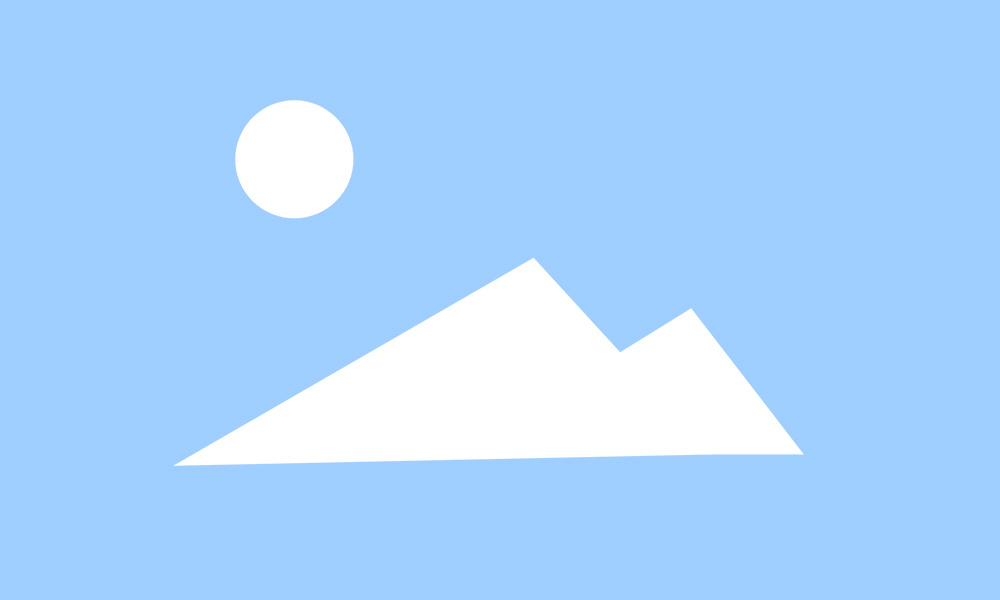The Ultimate Guide to Choosing the Best QR Code Label Printer
Release time:
May 01,2025
Source:
The Ultimate Guide to Choosing the Best QR Code Label Printer
Table of Contents
- 1. Introduction to QR Code Label Printers
- 2. What is a QR Code Label Printer?
- 3. Benefits of Using QR Code Label Printers
- 4. Key Features to Consider When Choosing a QR Code Label Printer
- 4.1 Print Quality and Speed
- 4.2 Connectivity Options
- 4.3 Label Size and Material Compatibility
- 4.4 Software and Compatibility
- 4.5 Portability and Design
- 5. Top QR Code Label Printers on the Market
- 6. How to Use a QR Code Label Printer Effectively
- 7. Common Issues and Solutions
- 8. FAQ
- 9. Conclusion
1. Introduction to QR Code Label Printers
In today's fast-paced digital world, **QR codes** have become a staple in various industries, enabling quick access to information, promotions, and services. As businesses increasingly adopt this technology, the demand for efficient **QR code label printers** has surged. This guide aims to provide a comprehensive overview of choosing the best QR code label printer tailored to specific business needs.
2. What is a QR Code Label Printer?
A **QR code label printer** is a specialized device designed to create labels embedded with QR codes. These printers can produce high-quality labels that can be used for a range of applications, including inventory management, shipping, marketing, and product labeling. Unlike standard printers, **QR code label printers** are optimized for label production, ensuring durability and clarity, making them ideal for business environments.
3. Benefits of Using QR Code Label Printers
Investing in a **QR code label printer** offers numerous benefits, including:
3.1 Enhanced Efficiency
QR code label printers streamline the labeling process, significantly reducing the time spent on manual labeling.
3.2 Improved Accuracy
The automation of label printing minimizes human errors, ensuring that each label is printed correctly.
3.3 Cost-Effectiveness
By producing labels in-house, businesses can save on outsourcing costs and reduce waste.
3.4 Versatility
These printers are versatile, allowing for the creation of various label sizes and materials, accommodating different business needs.
4. Key Features to Consider When Choosing a QR Code Label Printer
Selecting the right QR code label printer requires careful consideration of several key features. Below, we explore the most crucial aspects to keep in mind.
4.1 Print Quality and Speed
The quality of the printed QR codes is paramount. Look for printers that offer high resolution (at least 300 dpi) for sharp, clear codes that scan easily. Additionally, consider the printing speed, especially if you anticipate high-volume printing. A printer that can produce labels quickly will improve workflow efficiency.
4.2 Connectivity Options
Modern QR code label printers come with various connectivity options, including USB, Bluetooth, and Wi-Fi. Depending on your workflow, choose a printer that can easily integrate into your existing systems. Wireless connectivity can offer flexibility and convenience in labeling tasks.
4.3 Label Size and Material Compatibility
Different applications may require different label sizes and materials. Ensure the printer you choose can accommodate various label dimensions (e.g., 1" x 2" or 4" x 6") and materials like paper, vinyl, or polyester. This versatility will allow you to cater to diverse labeling needs.
4.4 Software and Compatibility
The software used for designing and printing labels is just as important as the printer itself. Look for printers that come with user-friendly design software and are compatible with other software you may already be using (like Excel or inventory management systems).
4.5 Portability and Design
If you need to print labels on the go, consider a portable QR code label printer. These devices are lightweight and compact, making them ideal for fieldwork. For stationary setups, choose a design that fits your workspace aesthetically.
5. Top QR Code Label Printers on the Market
Now that we've outlined what to consider, let's dive into some of the best QR code label printers available today.
5.1 Printer 1: Model Overview
One highly recommended model is the **Brother QL-820NWB**. This printer offers high-speed printing at 110 labels per minute and features both Bluetooth and Wi-Fi connectivity. With an impressive print resolution of 300 x 600 dpi, it ensures that every QR code is clear and scannable.
5.2 Printer 2: Model Overview
Another excellent option is the **Dymo LabelWriter 450 Turbo**. It’s a compact printer that delivers high-quality labels quickly, making it ideal for small businesses. With its easy-to-use software, you can design custom labels efficiently, including QR codes.
5.3 Printer 3: Model Overview
For a more advanced option, consider the **Zebra ZD620**. This printer stands out for its reliability and quality. It features a user-friendly interface and can handle a wide range of label materials and sizes, making it suitable for various industries.
6. How to Use a QR Code Label Printer Effectively
Using a QR code label printer effectively involves several steps:
1. **Set Up Your Printer**: Follow the manufacturer's instructions for installation and connectivity.
2. **Design Your Labels**: Utilize the provided software to create QR code labels tailored to your needs. Ensure the codes are generated correctly.
3. **Load the Labels**: Insert the appropriate label size and material into the printer.
4. **Print a Test Label**: Before a large print run, always print a test label to check the quality and scannability.
5. **Make Adjustments**: If needed, tweak the design or settings for optimal results.
7. Common Issues and Solutions
Even the best printers can face challenges. Here are some common issues and their solutions:
7.1 Issue: Poor Print Quality
*Solution*: Check the print head for dirt or debris and clean it regularly. Ensure that you are using the correct label material and that it’s loaded correctly.
7.2 Issue: Connectivity Problems
*Solution*: Verify that your printer is properly connected to your network or device. Restart the printer and your computer or mobile device to reset the connection.
7.3 Issue: Labels Jammed in Printer
*Solution*: Turn off the printer and carefully remove any jammed labels. Check the label path for any obstructions.
8. FAQ
1. What is a QR code?
A QR code (Quick Response code) is a two-dimensional barcode that can store information, such as URLs, text, or other data, making it easy for smartphones to access.
2. Can I print labels without a computer?
Yes, many modern QR code label printers have mobile applications that allow you to create and print labels directly from your smartphone or tablet.
3. How do I ensure my QR codes are scannable?
Ensure that your QR codes have sufficient contrast, are printed at an appropriate size, and are not distorted.
4. What types of labels can I print?
You can print a variety of labels, including shipping labels, product labels, and promotional labels, depending on the printer’s capabilities.
5. Are there any special maintenance requirements for QR code label printers?
Regular cleaning of the print head, ensuring proper label loading, and using high-quality label materials are essential for maintaining optimal performance.
9. Conclusion
Choosing the right **QR code label printer** is crucial for businesses looking to streamline their labeling process. By considering key features, understanding your specific needs, and exploring top models on the market, you can select a printer that enhances efficiency, accuracy, and branding. Equipped with the right knowledge, you can confidently invest in a QR code label printer that meets your requirements and propels your business forward.
Featured Articles
Top Features to Look for in an Android POS Printer
Top Features to Look for in an Android POS Printer In the ever-evolving world of retail and hospitality, **Android POS printers** have emerged as indispensable tools that streamline transactions and enhance customer service. As businesses increasingly depend on technology to manage operations efficiently, selecting the right POS printer becomes crucial. This article delves into the **key features*
Maximize Efficiency with QR Code Label Printers: A Comprehensive Guide
In today's fast-paced business environment, efficiency and organization are crucial for success. One innovative tool that has gained popularity is the QR code label printer. These devices are designed to create high-quality labels featuring QR codes, which can store a wealth of information that can be accessed quickly via smartphones or other scanning devices. Understanding the functionality and a
Innovative Uses for Your QR Code Label Printer in Daily Operations
Innovative Uses for Your QR Code Label Printer in Daily Operations In today’s fast-paced business environment, efficiency and organization are paramount. **QR Code label printers** offer a unique solution that can enhance daily operations across various sectors. This article will delve into the innovative uses of QR Code label printers, showcasing their versatility and effectiveness in streamlinin
Unlocking Efficiency: The Advantages of QR Code Label Printers for Your Business
In today's fast-paced digital environment, businesses need effective solutions to manage their labeling needs efficiently. QR code label printers stand out as an excellent choice for companies seeking to enhance their operations, particularly in the realm of consumer electronics and office equipment. These printers enable organizations to create high-quality, customizable labels that can be easily
The Ultimate Guide to Choosing the Best QR Code Label Printer
The Ultimate Guide to Choosing the Best QR Code Label Printer Table of Contents 1. Introduction to QR Code Label Printers 2. What is a QR Code Label Printer? 3. Benefits of Using QR Code Label Printers 4. Key Features to Consider When Choosing a QR Code Label Printer 4.1 Print Quality and Speed 4.2 Connectivity Options 4.3 Label Size an
Unlocking the Potential of POS Thermal Printers: A Comprehensive Guide
POS thermal printers have become indispensable tools in various retail and service environments, thanks to their efficiency and reliability. Unlike traditional inkjet printers, thermal printers utilize heat to produce high-quality prints, making them particularly suitable for printing receipts, barcodes, and labels. Here, we delve into the advantages and features of these printers, helping you und